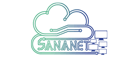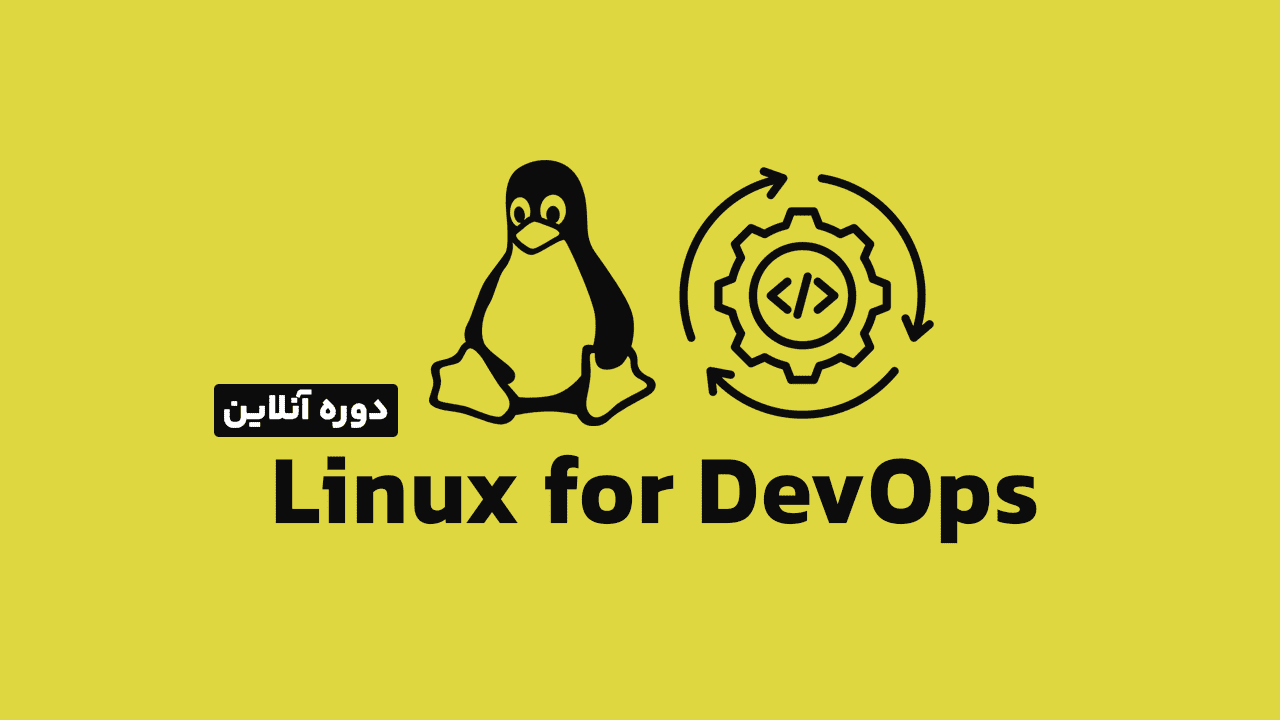
Linux for DevOps
توضیحات
75 ساعت
آنلاین
شروع 23 آذر ماه
پنجشنبه ها ساعت 11 تا 4 بعد از ظهر
ضبط میشود
مدرس دوره

آرزو محمدی
سال ۹۳، وارد دانشگاه شدم و در رشته IT تحصیل کردم. سال ۹۷، به عنوان کارشناس شبکه در شرکت سامسونگ استخدام شدم و با لینوکس آشنا شدم. سال ۹۸، به عنوان network administrator در فناپ سافت کار کردم و علاقهمند به دواپس شدم. پس از ۱ سال و نیم در شرکت گلرنگ سیستم، به عنوان DevOps Engineer در اسنپ تریپ مشغول به کار شدم.
نظرات
سوالات و نظراتتون رو با ما به اشتراک بذارید
وارد شدن
برای ثبت نظر وارد حساب کاربری خود شوید